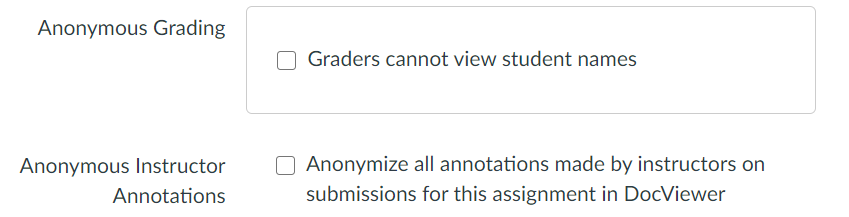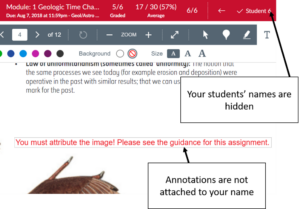Implementation Date: December 19, 2020
In this Canvas Release, the changes below become part of the main Canvas environment.
- Uploaded Media File Placement: Newly recorded media and uploaded media via the Upload/Record Media link is stored in the Course, Groups, or User Files folder, respectively. This makes it easier to reuse newly recorded media.
- Individual Page Student View: The Student View button displays as an icon in the top-right corner of supported individual Canvas pages.